Connect 5 (Formerly Alert Now)
During an emergency situation, your child's welfare is critical. Keeping parents informed and involved helps to assure student safety and improve student success. The Connect 5 Messaging System utilized by Isle of Wight Schools disseminates important information quickly and accurately to parents, students and staff. With this system, we are able to deliver time-sensitive messages about school closings and delays, student attendance, events and activities, and schedule changes, as well as safety announcements in the event of an emergency.
If you have a child attending Isle of Wight County Schools or are an employee, you will automatically receive messages via your home phone number. Parents, these are the numbers provided in your child's contact information within PowerSchool. Staff, these are the numbers the Human Resources department has on file for you in MUNIS. IWCS employees with an IWCS email address will automatically receive alerts via email.
You can now add additional contact information and customize how you receive messages - via email, cell phone, or other phone numbers - through the Connect 5 Login Portal. Parents must have a current email address on file with the school where their child attends in order to be able to access this portal. Please contact your child's school to ensure your current email address is on file if you would like to use this feature. Note that a valid email address affects only a parent's ability to customize their alert account. You will continue receiving alerts via the phone numbers provided even if you have no email address on file. IWCS employees should use their IWCS email address to access the portal.
CHANGE OF CONTACT INFORMATION
It is imperative that your contact information be up to date in order for you to receive emergency information and other notifications. Do not use the Parent Access Portal to change the primary phone number or email address. Any changes in parental contact information should always be reported directly to your child's school. Employees should contact the Human Resources department to report any changes in their contact information.
TO SET UP YOUR ACCOUNT
- Go to iwcsmyconnect.bbcportal.com.

- Click the Sign Me Up! link at the bottom right of the screen.
- On the login page, enter your first and last name, your email address and choose a password. Your password must be 8 characters in length, including at least 1 uppercase letter and 1 lowercase letter or number.
- You will then receive a confirmation e-mail at the e-mail address that you provided. Click the link in the e-mail to finish setting up your account.
- From there you will need to establish security questions and associate a contact for your account. It will be your child (using their Student ID) or yourself as an employee (using your Employee ID). Once that has been completed, you can set your subscriptions and preferences.