PowerSchool
PowerSchool Parent Login
The login name and password used to access you child's information was provided in a letter to you. To access the PowerSchool Parent Portal,proceed to the login page. Bookmark this page in your browser for future access.
PowerSchool Introduction
PowerSchool is the student information system used by Isle of Wight County Schools (IWCS). IWCS uses PowerSchool to develop class schedules, take attendance, store grades, produce transcripts, report cards, and more. Parents and guardians of students enrolled in Isle of Wight County Schools will now be able to view student progress through the PowerSchool Parent Portal.
PowerSchool “brings together teachers, students, parents and administrators” in an easily used web-based data system. PowerSchool, and the parent portal, may be accessed from any location with Internet access. The application uses a secure link that encrypts the data to and from the end user and is very secure.
For previous users of the PowerSchool Parent Portal: PowerSchool recently introduced a new login system called Single Sign On (SSO). SSO gives parents quicker and more convenient access to PowerSchool data. SSO allows parents and guardians to set up their own individual login credentials and, for those with multiple students in the division, access to all their students' information with a single login. In addition, SSO allows users to retrieve forgotten login and password information themselves rather than contacting their child’s school. SSO also allows users to access Parent Portal through Pearson’s new mobile app. You will need to reset any previous email notifications connected with your child’s account through the new SSO login system.
Instructions for creating a parent account were on the back of the letter you received from your child's school. The instructions can also be found at this link: Creating an Account. You can also view a brief video produced by Pearson for parents at: http://tinyurl.com/oho8esu. Note that the video references a slightly older version of PowerSchool, so while the account creation process is the same, the screens seen once the demonstrator logs in are slightly different.
If you have any issues accessing the Parent Portal, please contact your student's school.
PowerSchool Parent Portal Guide
We have developed a comprehensive guide to provide you with an overview of how PowerSchool works, as well as explanations of what information is available through the PowerSchool Parent Portal. You will need Adobe Acrobat Reader to open the guide.
Parent Guide